
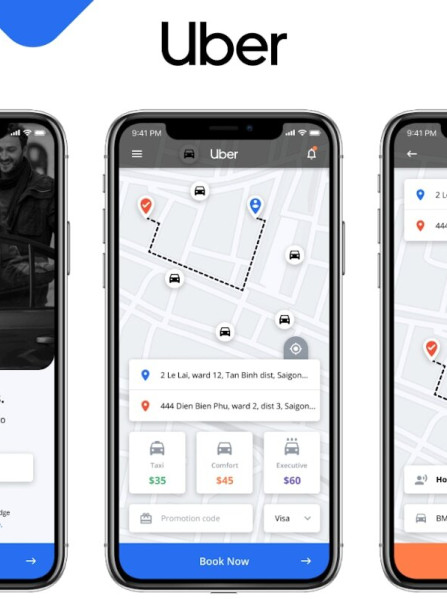
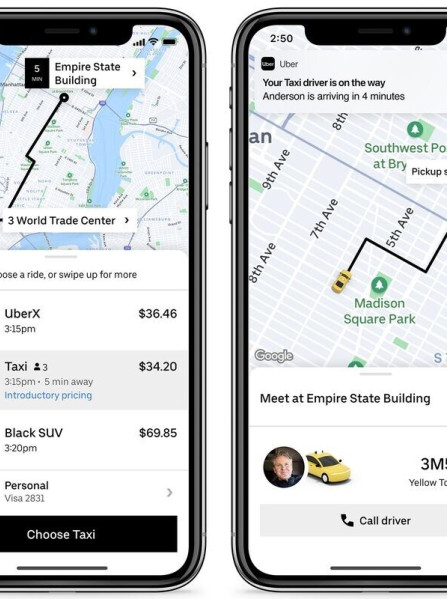


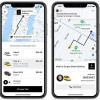
UBER Ride and Eats Voucher 75 EUR - Uber Key - GERMANY
from
83.29€
- Stock: In Stock
- Model: 10000076830
UBER Ride and Eats Voucher - 75 EUR (Germany)
This product provides a 75 EUR voucher for use with the Uber app in Germany. This voucher can be used for both Uber rides and Uber Eats food delivery services.
Key Features:
- Voucher Value: 75 EUR
- Region: Valid only in Germany
- Usage: Redeem directly within the Uber app
- Flexibility: Use for rides or food delivery as preferred
- Easy Redemption: Simple and straightforward redemption process
What's Included:
- One (1) Uber voucher code with a value of 75 EUR.
How to Redeem:
- Download or open the Uber app on your smartphone.
- Ensure your account is registered with a German address or phone number.
- Locate the "Payments" or "Wallet" section within the app.
- Enter the voucher code provided upon purchase.
- The 75 EUR will be added to your Uber account balance.
Important Notes:
- This voucher has no cash value and cannot be exchanged for cash.
- The voucher has an expiration date. Please refer to the code upon redemption for details.
- This voucher is non-refundable.
- Uber's standard terms and conditions apply.
Disclaimer:
This product is sold as a digital code. No physical product will be shipped. The seller is not responsible for any issues arising from the use of the Uber app or Uber's services.
How to redeem a Uber Ride and Eats voucher?
In the Uber app:
- Make sure you have the latest version of the Uber app.
- Tap the menu icon and select Wallet.
- Tap Add Payment Method or Redeem Gift Card then tap Gift Card.
- Enter your PIN/gift code (with no spaces) and tap Add.
In the Uber Eats app:
- Make sure you have the latest version of the Uber Eats app.
- Tap the Account icon and select Wallet.
- Select Add Payment Method.
- Select Gift Card.
- Enter your PIN/gift code (with no spaces) tap Add.
Please note that Uber rides can only be ordered through the mobile app.
NOTE: The Uber Cash added to your account is only applicable in countries using the same currency.
