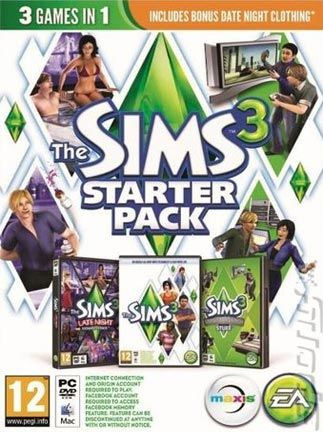


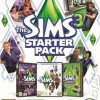


- Stock: In Stock
- Brand: Origin
- Model: 10000002943
- SKU: 10000002943
The Sims 3 + Starter Pack Origin Key - GLOBAL
Unlock the limitless possibilities of life simulation with The Sims 3 + Starter Pack, now available as a global Origin key. This comprehensive package provides everything you need to dive into the rich and detailed world of the Sims 3, including the base game and a selection of bonus content.
Key Features:
- Base Game: The Sims 3: Experience the iconic life simulation sandbox, offering unparalleled freedom to create and control your Sims' lives.
- Starter Pack Content: Includes additional in-game items and content to enhance your gameplay experience from the start. (Specific included items vary; please check the seller's details for exact contents.)
- Global Origin Key: Redeem this key on Origin to access the game from anywhere in the world. No regional restrictions apply.
- PC Download: Download and install The Sims 3 directly through the Origin platform.
- Extensive Customization: Create unique Sims, design their homes, and guide their lives in countless ways.
What's Included:
- One (1) Origin key for The Sims 3 + Starter Pack.
- Instructions for key redemption on Origin.
System Requirements:
(Please note: System requirements may vary; refer to the Origin store page for the most up-to-date specifications before purchase.)
Important Note:
This product is a digital download. No physical items will be shipped. A persistent internet connection is required for installation and online features.
Warranty & Support:
Support for the game itself is provided by EA. Please contact EA directly for technical assistance. The seller's return policy applies to the sale of the Origin key.
The Sims 3: Date Night is a DLC that can be activated on The Sims' website. In order to activate this product:
- Login on The Sims' website (www.thesims3.com) using your Origin login and password.
- Under "My Page" menu hover over "My Account" and select "Redeem a Code".
- Click "Redeem a Code"
- Enter your code and select "Redeem"
- Click on "Purchase History" LINK which will appear after activation. You can also navigate there through "Store" -> "My Store Account" -> "Purchase History".
- Click "Download" link below the download icon. Your launcher wil start downloading your respective content.
- After downloading, click "Install", which will appear below.
- That's all, from now on you will own your DLC.
